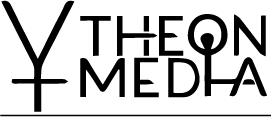Accessibility Widget Plugin
Accessible websites allow people with various physical and cognitive challenges to access and enjoy a site using assistive technologies. Ally provides users with essential accessibility options, including contrast adjustments, text resizing, and other tools to enhance on-site usability. It’s designed to give web creators an easy way to add basic accessibility features to their websites.
The need for accessible design is more pressing than ever. Accessibility is quickly becoming as standard as responsive design, driven by regulations like WCAG, ADA, AODA, and the European Accessibility Act (EAA), set to come into effect in 2025. These changes highlight a global shift: accessibility isn’t optional—it’s essential.
The widget is just the beginning of our mission to solve the challenges of building accessible websites. With innovative solutions in the pipeline, we aim to redefine how web creators approach accessibility—just as Elementor transformed web creation itself. Stay tuned for what’s next.
The Need for Accessibility in WordPress and Web Creation
Web creators are navigating a confusing landscape when it comes to accessibility.
On one hand, they face the pressure to ensure their clients’ websites are compliant and avoid legal risks, while also striving to create inclusive experiences for all users.
On the other hand, the lack of clear standards and the overwhelming choice between coding solutions, plugins, and other tools leave many unsure of where to start. This uncertainty underscores the need for straightforward, reliable solutions that make accessibility more approachable —for everyone.
Why Install Ally?
Web creators should add this free plugin to their websites because it’s a simple, effective step toward improving accessibility. While it doesn’t make your website fully compliant with accessibility standards, it helps enhance usability with features like font adjustments, contrast controls, and focus highlight support.
Best of all, it’s completely free—making it an easy way to start addressing accessibility without additional costs. And this is just the beginning—soon, we’ll release a more comprehensive solution designed to tackle deeper accessibility challenges needed to make the web more inclusive to all.
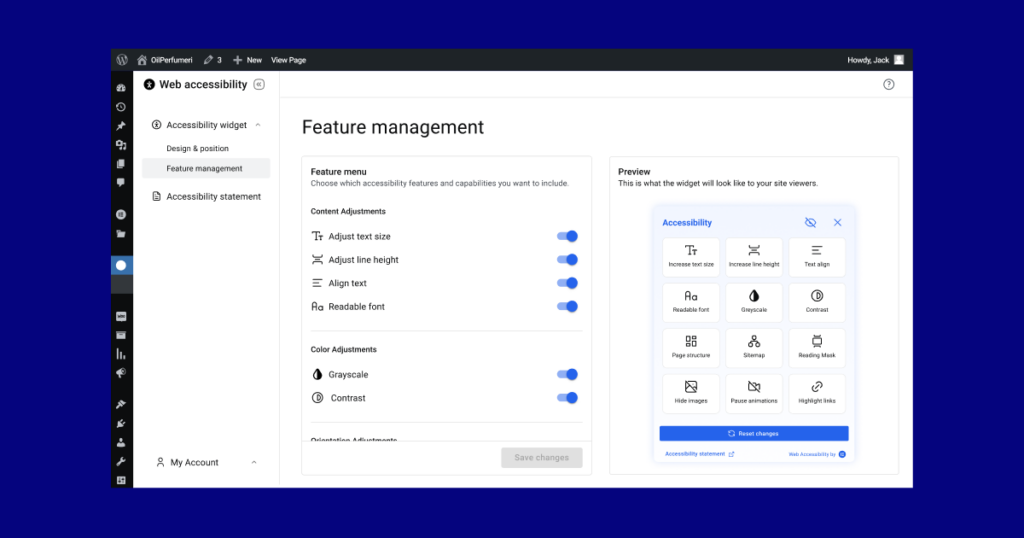
Key Features of the Accessibility Widget
For Web Creators:
Customizable Widget Design
Choose from predefined accessibility icons, adjust colors, and set sizes to seamlessly match your website’s branding.
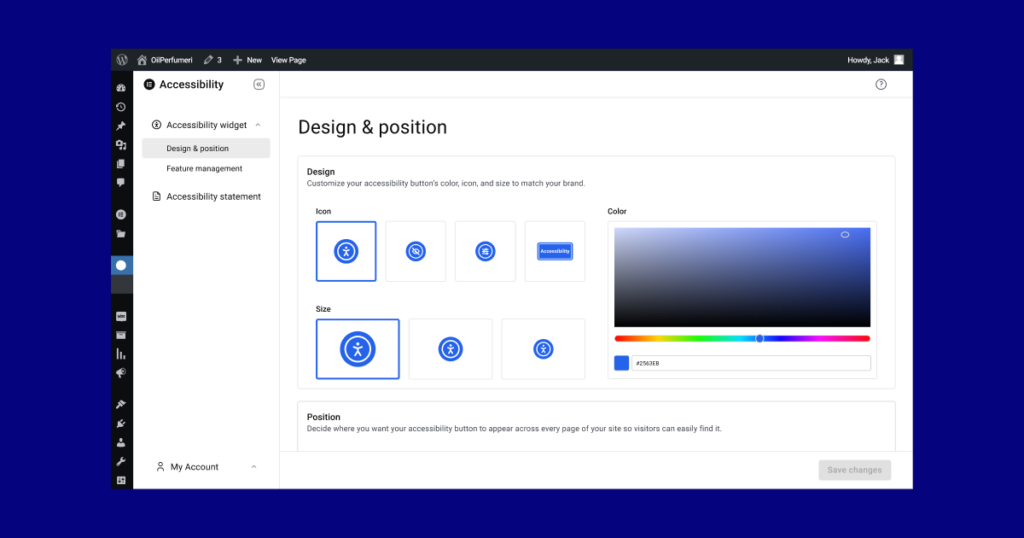
Device-Specific Controls
Show or hide the widget for desktop or mobile visitors and position it in any corner of your site.
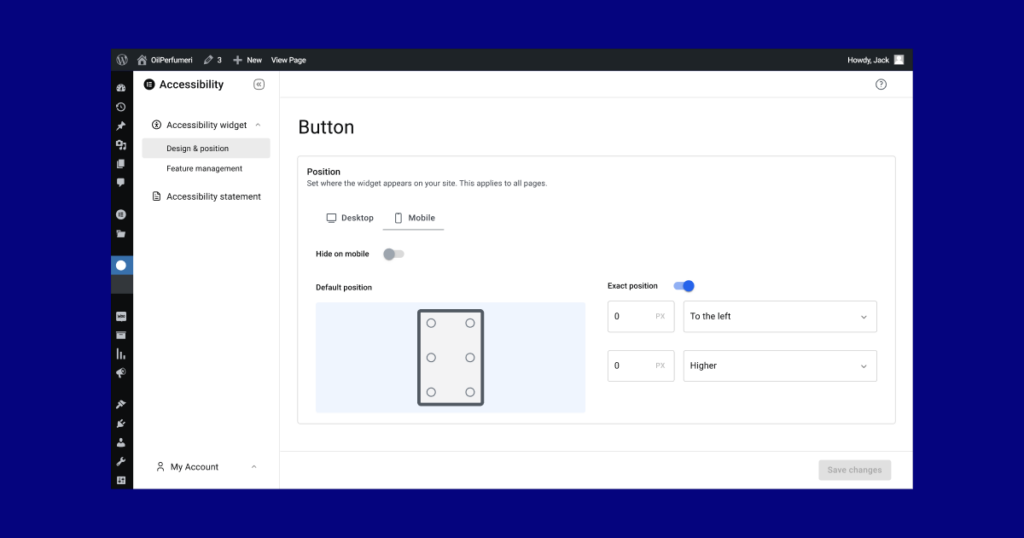
Feature Selection
Tailor the widget’s interface by selecting the capabilities you wish to enable, ensuring your site addresses specific user needs.
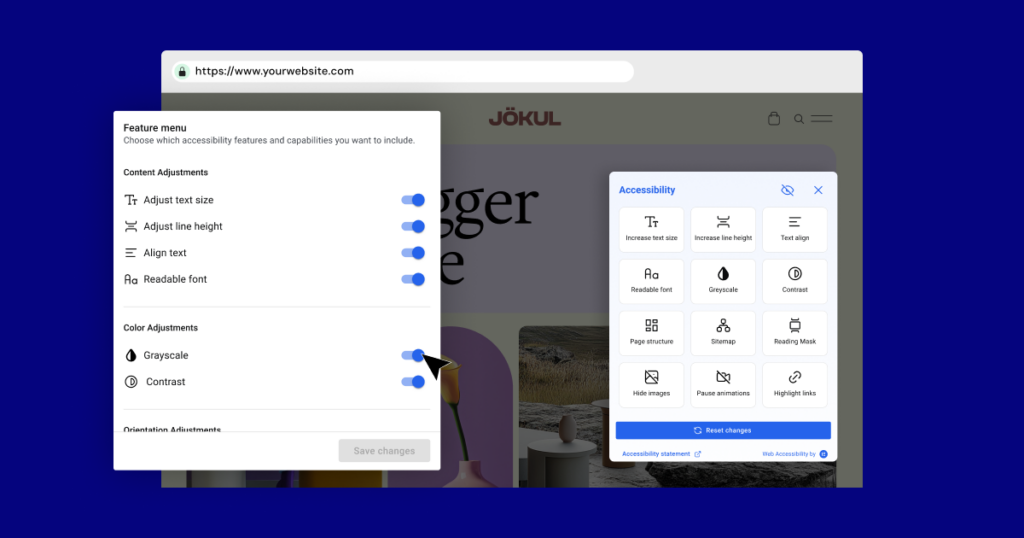
Accessibility Statement Generator
Generate or link to a custom accessibility statement to provide transparency about your site’s accessibility efforts.
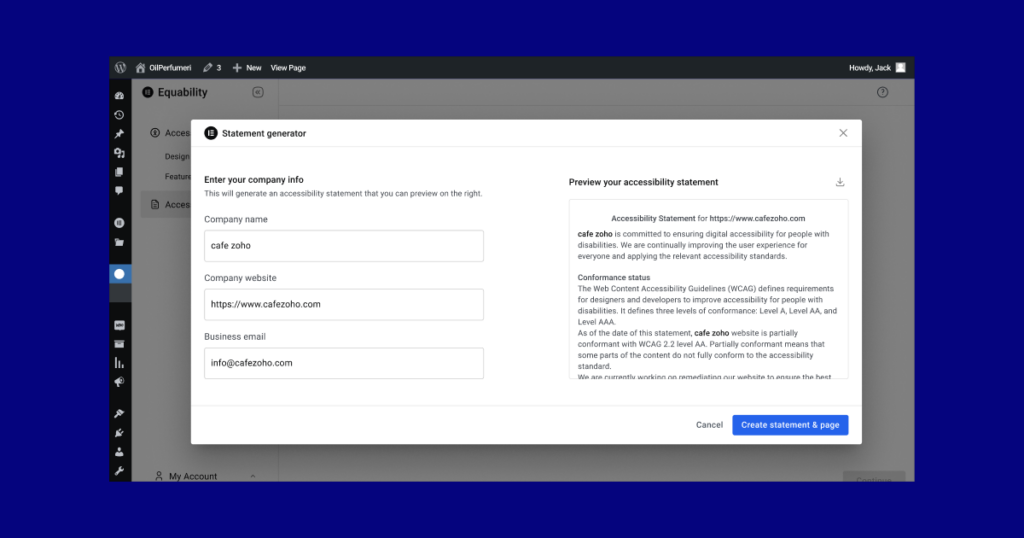
Smart Accessibility
Ally ensures your design choices are accessible by automatically checking and adjusting color contrasts to meet accessibility standards.
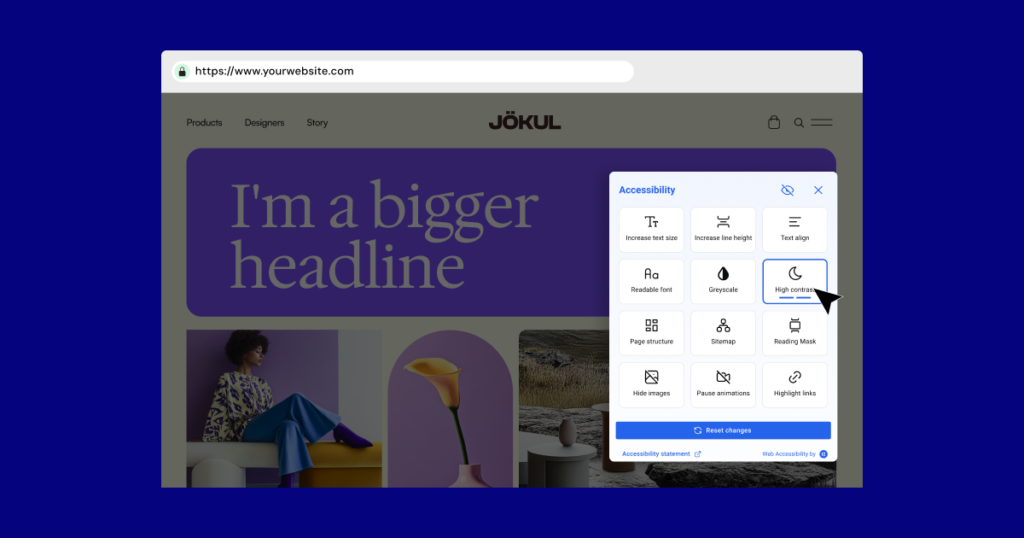
For End Users (Visitors):
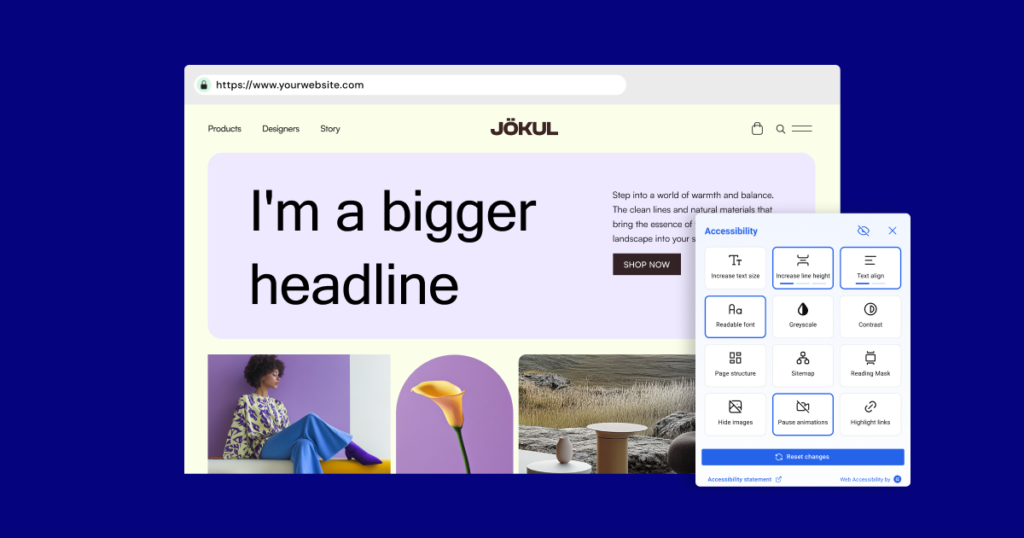
Enhanced Usability
Features like text size adjustments, grayscale mode, high contrast, and readable fonts empower users to customize their browsing experience to fit their needs.
Distraction-Free Options
Users can hide images, pause animations, or use a reading mask to focus on content.
Navigation Improvements
Tools like page structure and link highlighting make it easier to navigate websites, especially for screen reader users.
Why It Matters
The Accessibility Widget ensures that web creators can offer more inclusive experiences without complex setup processes. While it does not guarantee full WCAG compliance, it significantly improves accessibility and is a meaningful step toward broader inclusivity.
What’s Next?
This is just the beginning. The Accessibility Widget is the first step in a comprehensive accessibility solution we’re developing. Future updates will not only enhance customization options but also pave the way for a larger suite of tools designed to help web creators achieve full accessibility compliance and optimize their websites for users of all abilities.
Start empowering your website today with Ally. Together, we can create a web that’s truly for everyone.